How to Make Deposits with UPI Guide
To fund your DaVegas Live Casino account using UPI, follow these simple steps:
- Log in to Your DaVegas Account: Ensure you are logged into your DaVegas account.
- Locate the Deposit Option: Find and click on the deposit button – You’ll find this at the top right corner of your screen.
- Choose your Deposit: Pick one of our THREE Welcome Offers.
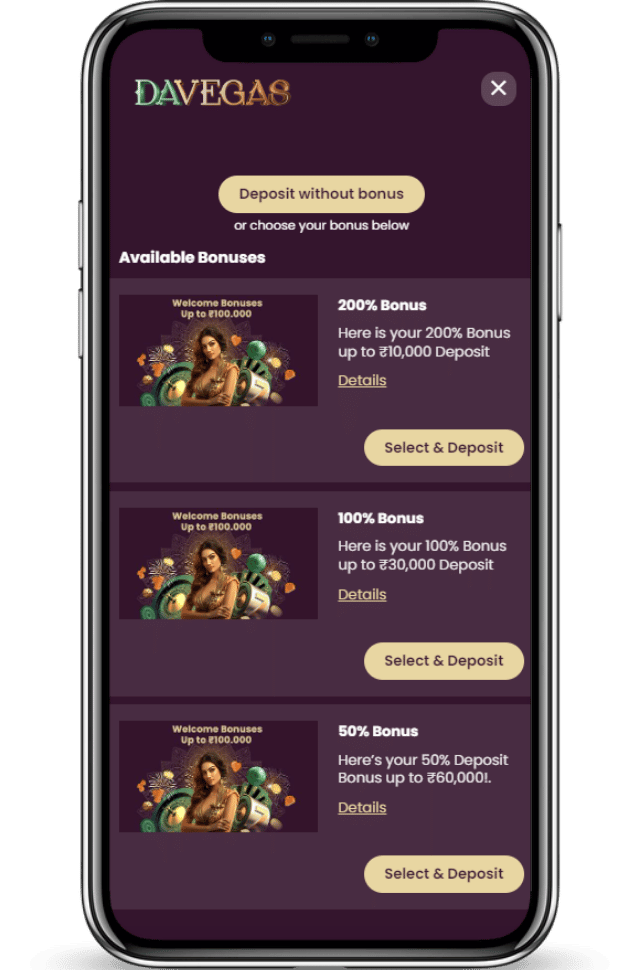
4. Select UPI as Your Preferred Payment Method: From the available payment options, choose UPI.
5. Enter Your Desired Deposit Amount: Specify the amount you wish to deposit. For example, if you want to join a live blackjack table, you might deposit 500 INR. Be sure your deposit meets the minimum required amount.
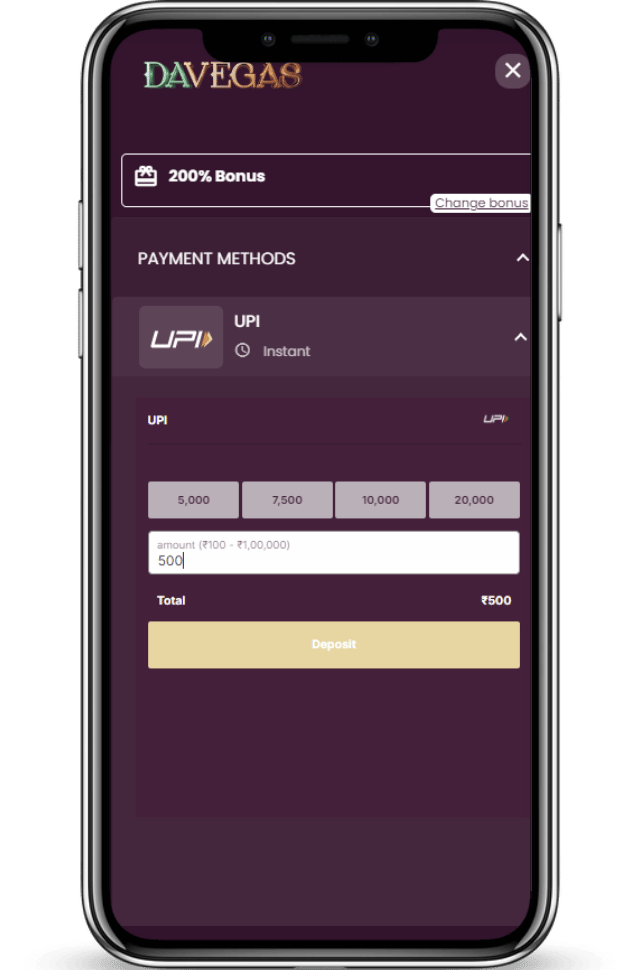
6. Input Your UTR Number: You will need to enter your 12-digit UTR Number if you’re depositing from mobile. This can be found on your UPI app. This unique identifier should be copied and pasted into the field provided beneath the QR code. If you’re playing on desktop, you can scan the QR code.

7. Approve the Transaction: After entering the UTR Number, confirm the payment request that will appear on your UPI app.
8. Deposit Confirmation: Once your payment is approved, the funds will be instantly added to your DaVegas Live Casino account, allowing you to start playing live casino games immediately.
Always check that your UPI app is functional and linked to a bank account with sufficient funds. If you run into any issues, DaVegas customer support is available to help with any questions or concerns.
