Steps To Follow
- Visit DaVegas: Log in or sign up on DaVegas.
- Access Deposit Section: Click on the profile icon at the top right and select “Deposit.”
- Choose Welcome Offer: Select the deposit option you want and explore the three welcome offers available.
- Select Neteller: From the payment options, choose Neteller.
- Enter Details: Input your deposit amount and Neteller Account ID (find this in your Neteller profile).
- Verify Funds: Ensure sufficient funds in your Neteller account.
- Confirm Transaction: Complete the deposit via Neteller.
- Claim Your Bonus: Your funds should now appear in your DaVegas account.
Step 1
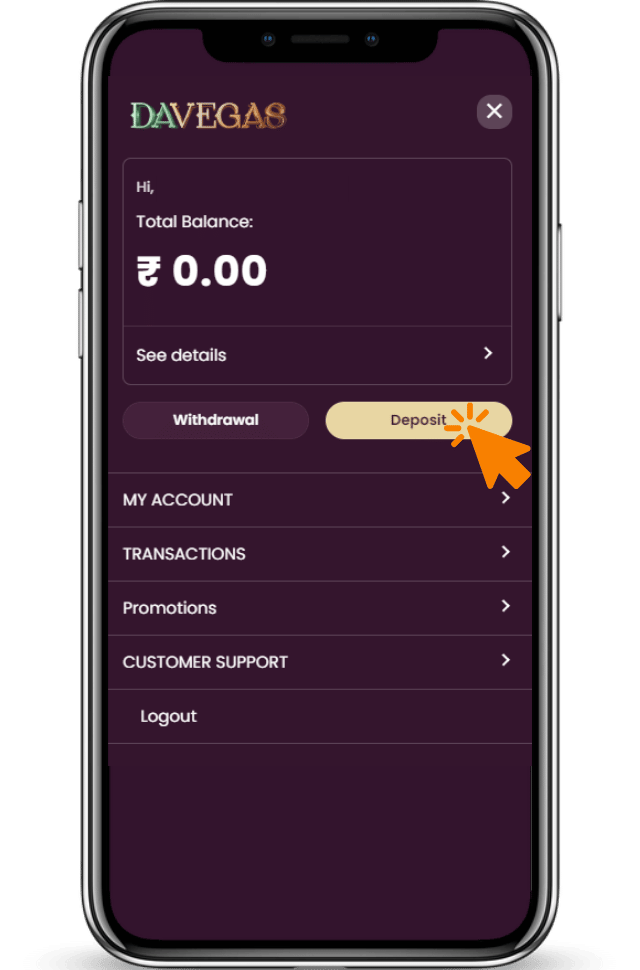
Step 2
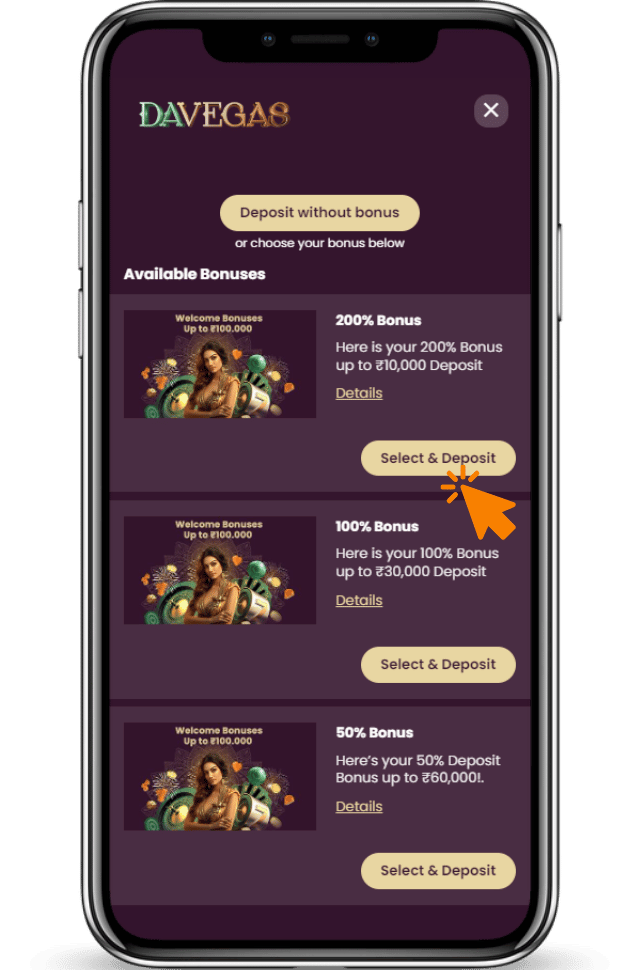
Step 3
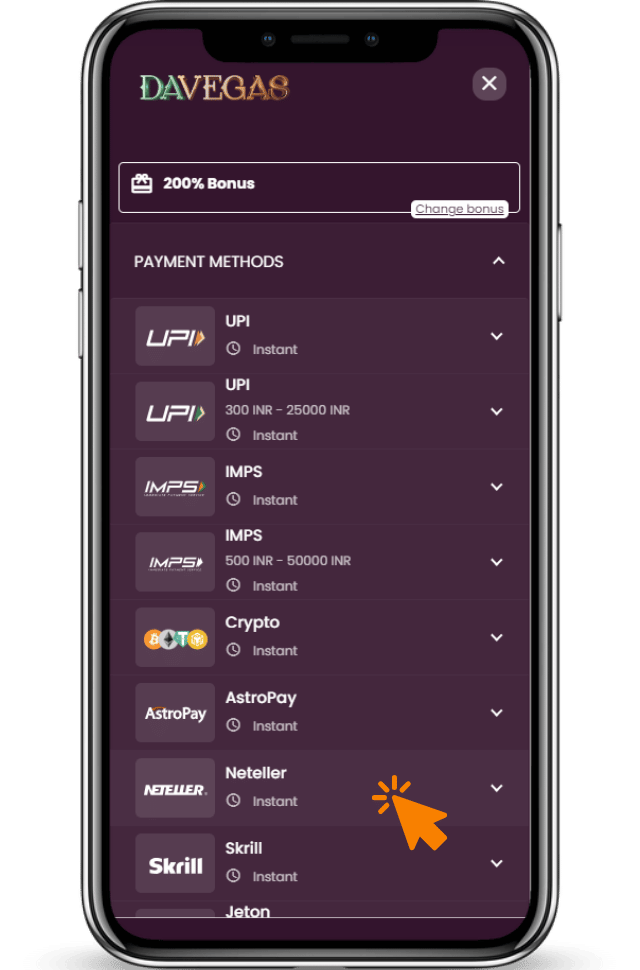
Step 4
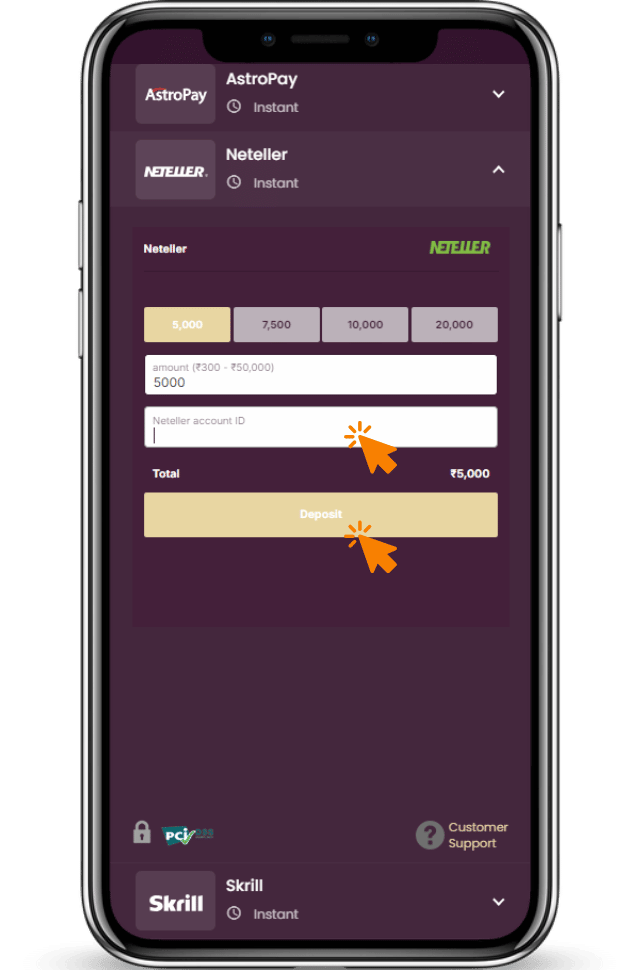
Important Tips:
- Review Terms: Check the welcome offer terms and wagering requirements.
- Currency Check: Ensure your Neteller and casino accounts use the same currency to avoid fees.
